|
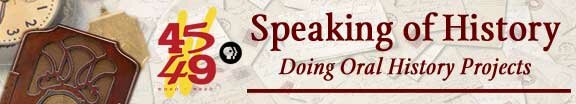
Oral History Project Student Instructions
Final Product: Multimedia
Your Task:
In a group, you will interview a person who can answer questions about your topic. The interview will be taped, transcribed, edited and then put into a multimedia presentation.
Guidelines:
You will work in groups of two or three.
You will need a video camera and one hour of tape. If possible, an external microphone should be used.
Your group needs to share responsibilities for the entire project.
Step One:
- Find someone in your community who has information about the topic you are studying.
- Make an appointment to interview that person. Make sure he/she is willing to be interviewed, knows that the interview will be made into a multimedia presentation and is willing to sign a release that the presentation may be available to the public.
- Draw up a set of questions before your interview. It is best to use open-ended questions, that is, questions that require an explanation and not just a yes or no answer.
Step Two:
- Do your interview. You can either use a video camera or a tape recorder, depending upon how you will present the information in your multimedia presentation. (If you use a tape recorder, you may want to take photographs.)
|
The interviewer asks the questions. The interviewee answers them. He/she should be able to answer without interruption and to go on for as long as he or she wishes.
Show sincere interest in the subject. This will help to establish a good rapport.
Avoid giving your opinions even if asked.
Avoid conversation stopping comments like oh yeah!
|
- Don t worry if the interviewee meanders when he/she speaks. Try to draw them back to the topic. Remember, you will be selecting what parts of the interview you wish to include.
- At the end of the interview, make sure that you have the correct spelling of the name of the person.
- Make sure that the interviewee signs the Release Form.
- Ask if you can take the picture of the interviewee.
- Thank the interviewee profusely.
- Make sure the interviewee knows that this is part of a class project. The tape will be edited and made into a multimedia presentation. The material will be available to be viewed publicly.
- Send a thank you note to the interviewee after you have returned to school.
Step Three:
- Watch the entire video and determine what sections you wish to include and in what order they will be.
- You will then determine how you will present the material in your multimedia presentation. Will you use pictures? Quotes? Transcriptions? Sound bites?
- Have everyone on your team view the multimedia presentation so that you are sure that there are no mistakes and it is true to the interviewee.
- Show the presentation to your teacher so that he/she can make final corrections.
- Send a copy of the presentation (if possible) to the interviewee and notify them where they can see the entire project.
- The teacher will put all of the group projects together onto one video or on a CD (with the help of the students). That product will be placed in the location you have already determined. (school library, public library, historical society, etc.)
Copyright©2001-2003, Northeastern Educational Television of Ohio, Inc. All rights reserved.
|