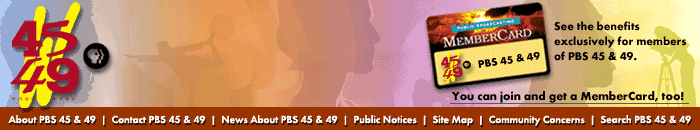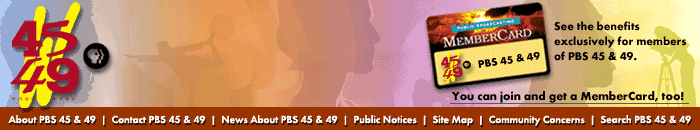|
Online Services
Distance Learning (Video Conferencing)
Video Conferencing Etiquette
Prior to the Conference:
-
Make sure that students are aware of who the speaker is and why you are meeting with him/her.
-
Have questions ready to ask. Generally the speaker will make a brief presentation to begin the program. After that, the students should be prepared to ask questions.
-
When it is your turn to ask a question, the student should identify himself/herself by giving his/her name.
-
If more than one school is conferencing, students should also identify his/her school. (There are two reasons for this. First, the speaker can respond to a student by name. Second, there is a five-second delay on the sound if you are using a sound activated system. By giving the information first, none of the question will be missed. This also gives the system operator a chance to get the speaker's picture onto the screen.
-
If no one is speaking at your site, MUTE your microphone. Remember, most videoconferences are voice activated and you don’t want your picture fed to another site if your site has background noises.
-
Speak loudly and clearly when presenting information or answering questions.
-
Look at the camera when you speak — pretend the camera is your audience.
-
Move and gesture as you normally would.
-
You should wear solid colored clothing, in dark or neutral colors.
|
|